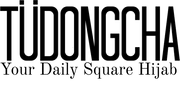How To Order
Follow the steps below to complete your order:
Step 1: Log In or Register
If you have not created your account, click on “Create Account” button. Enter your information required and click on “Create” button. If you have register with us, click on the "Login In" button to login.
Step 2: Add your desired item to cart
Choose your desired item and also variant on 45" / 50" / 55" and click on “ADD TO CART” button.
Step 3: Check out

Click on any tab to add more items into your cart. Insert the quantity of your desired item. When you finish shopping click on “CHECK OUT” to proceed with your purchase.
Step 4: Enter Shipping Address (For New Customer)
For new customer, fill up your shipping address first before proceed to payment.
Step 5: Confirm Your Delivery Details
Before proceed to payment, kindly confirm your shipping address and if you wish to change your shipping address, click on the "Edit" Button.
After you confirm your shipping address, click on "Continue to payment method" button.
Step 6: Choose your payment method
Confirm your billing and shipping address once again and then please choose your payment method. You can make your payment via Billplz or ATM Transfer.
Finally click on "Complete order" button.
Step 7: Successfully proceed with your order
You have now successfully purchase your item. Once we have received your payment, we will arrange to deliver your items soonest possible.